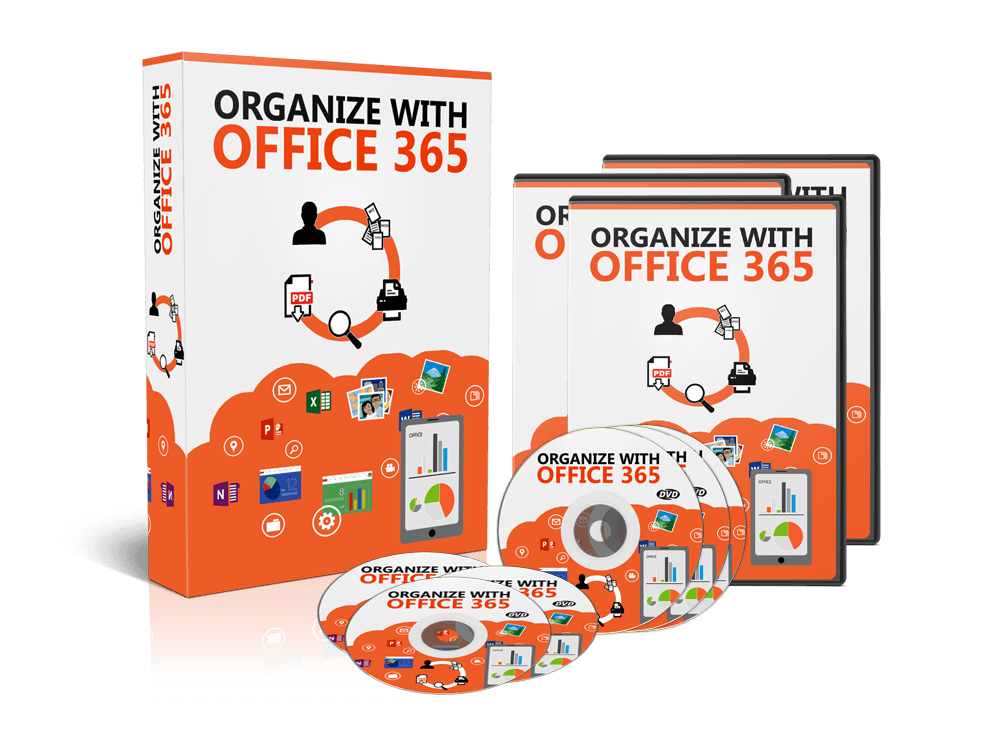Description
Introducing … Organize With Office 365 Video Series Pack …
File : Personal Use Rights
Brief Note :
Do you want to work faster?
Brand New Over-The-Shoulder 20 Video Series On How To Organize & Work Smarter With Office 365.
Before we go any further, let me give you some insights about Office 365 …
1. Office 365 is the latest version of Microsoft Office. This latest version is cloud based, meaning it is available online and offline.
2. Office 365 runs on Windows 7 or higher and OS X 10.5.8 and higher.
3. Just like the previous version of Microsoft Office, the Home Premium version of Office 365 comes with Word, Excel, PowerPoint, Outlook, Publisher, OneNote, and Access.
4. Office 365 home premium subscribers get free 60 minutes of skype to landline calls every month.
5. By the end of 2017, Office 365 had over 85 million monthly active users.
6. In 2017 Microsoft posted a 35% increase in Office 365 adoption.
7. With Office 365, MIcrosoft has taken the lead in cloud based solution adoption. 40% of Europe’s organisations with over 1,000 employees chose Office 365.
8. Office 365 uses OneDrive for over the distance collaborations
Why You Need To Get Started Now:
Office 365 is in the cloud and that brings a whole new level of convenience.
The Office 365 license is good for five devices.
Office 365 comes with 27 GB of Skydrive cloud storage.
Collaborations is made easier with Office 365.
Work away from the office with Office 365 on your mobile.
Here’s What You’ll Discover Inside This Video Training:
– How to get started with Office 365.
– Learn how to get use to the interface and configure your settings.
– Learn how what are the applications available in it and what are the options to select when doing it.
– Learn what is real-time co-authoring and how it can help you work faster.
– How to quickly and easily collaborate with other people through the office apps.
– How to chat with co-workers and your team members using a very easy to use feature.
– How to work with links instead of sending files to other people.
– And so many more …