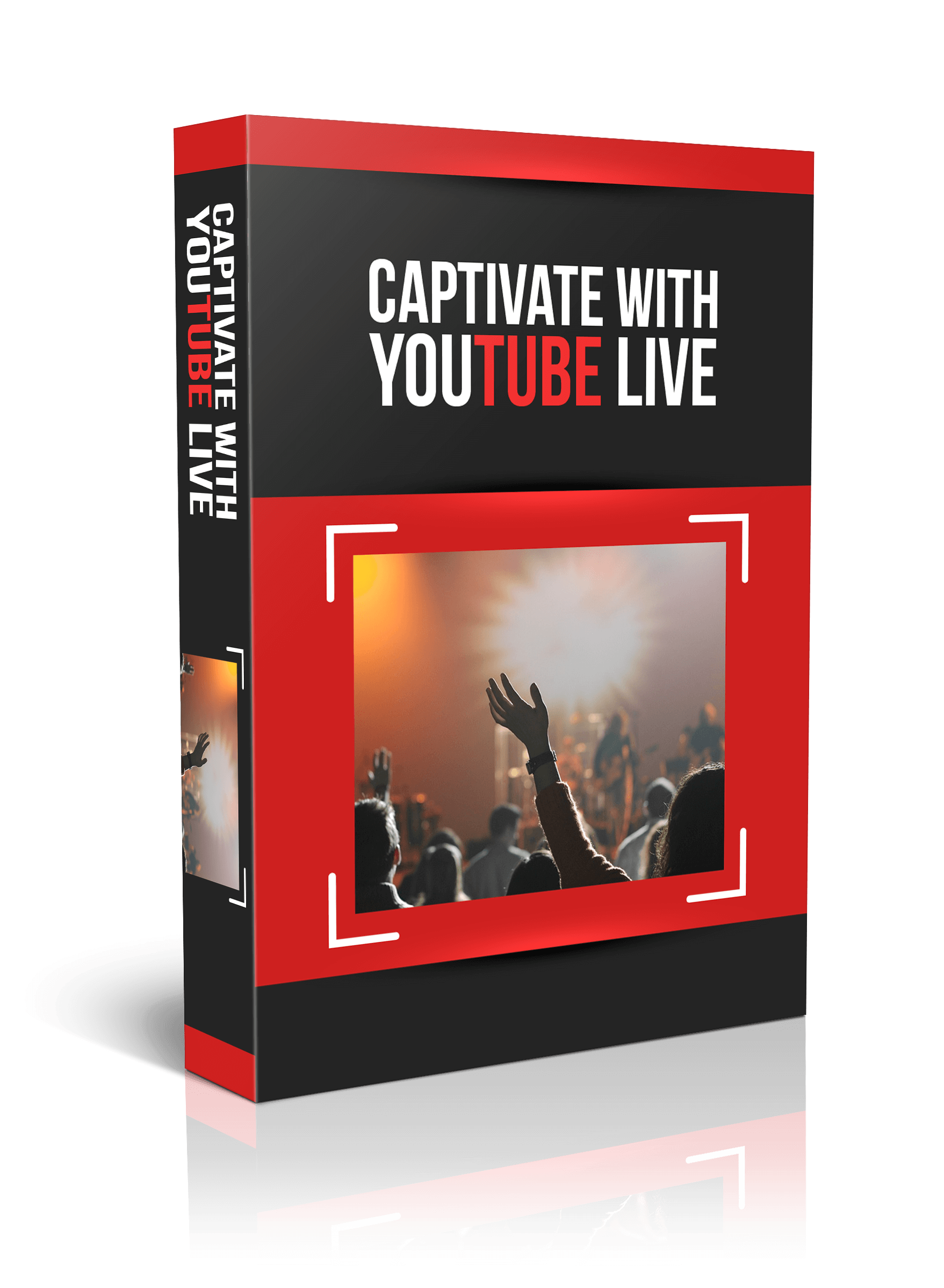Description
Introducing … Captivate With YouTube Live Video Series Pack …
File : Personal Use Rights
Brief Note :
Brand New Over-The-Shoulder Video Series On How To Quickly & Easily Launch Your Youtube Live Streaming Today.
There are 20 video parts in this pack!
Followings are the details:
Video #1 Overview
Video #2 Minimum Equipment Needed For Desktop Steaming
Video #3 Equipment Not Required But Good To Have
Video #4 Equipment Not Required But Good To Have
Video #5 Creating An Account
Video #6 Channel Status And Features
Video #7 Setting The Upload Defaults
Video #8 Setting The Branding
Video #9 Creating An Associated Website
Video #10 Private Vs Unlisted Vs Public
Video #11 Going Live From Your Desktop
Video #12 Using The Event Tab
Video #13 Advanced Info And Settings For Live Streaming
Video #14 Google Hangout Settings
Video #15 Google Hangout Settings Left Margin Tools
Video #16 Starting Hangout For Live
Video #17 Google Slides – Alternative To Using Chat
Video #18 Restream For Facebook Live And Youtube Live Simultaneous Streaming
Video #19 Streaming Through Mobile
Video #20 Conclusion