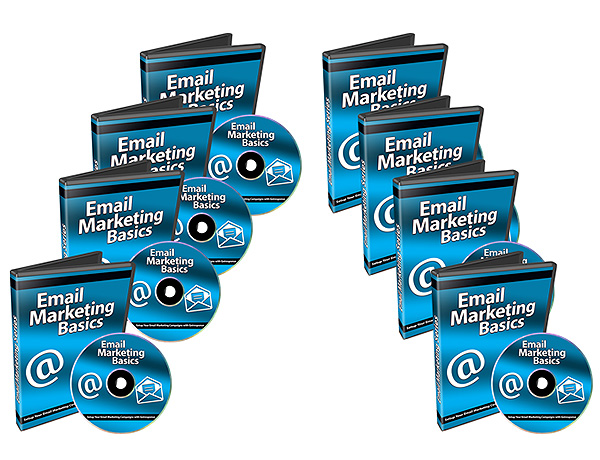Description
Introducing … Email Marketing Basics Video Series Pack …
File : Private Label Rights
Brief Note :
From This Pack Of Video Series Pack, You Will Discover How to Set Up Your Email Autoresponder With GetResponse So That You Can Grow An Email List That Gets Clicks And Converts Into Sales!
There Are 10 Video Parts In This Pack :
Here’s a breakdown of this 10 part video series in more detail …
Video #1 – Introduction
Before we dive in, it’s very important to be in the right mindset. Time and time again we have seen people jump in and try to build a list that converts and fail. This is because they were not in the right mindset nor did they do the proper planning, so I want to do it differently here and make sure that you do not take their path to failure. As such, we will be giving you a quick overview of the video course itself so you know exactly what to expect. We will also talk about what you need to have in hand before you get started.
Video #2 – What’s Your End Goal?
Before we jump into the technical parts of how to set up your email autoresponder, it’s very important to understand your end goal. What are you trying to sell? What are you trying to achieve? What do you want people to feel like?
Video #3 – Creating a Connection
Before you write out your email autoresponder, you really need to understand the problems people face and what the solutions are. Essentially, what keeps them up at night? While you may have heard this over and over again, this is extremely important. You need to jot these solutions down so that people feel connected to you.
Video #4 – Backward Email Funnel
Now it’s time to start mapping out your email series.
To speed things up, you are going to learn how to set up a backward email funnel based on what you wrote down in Video #3.
Video #5 – Quick Overview of GetResponse
Before you jump into using GetResponse, you need to understand what is important on their dashboard and get a feeling of how to navigate around.
Video #6 – Creating a List
Creating a list is the first step. Should you do double opt in, or should you stick with single opt in? What are the advantages or disadvantages? What does a list mean? How do you create one? We’ll explain the details surrounding this feature and why it’s important to you.
Video #7 – Set Up Your Autoresponder
Once you create a list, you need to set up an autoresponder. Understanding how an autoresponder works is more important than understanding the technical parts. When do you email someone? Should you email them every day or every other day? What works better?
Video #8 – Setting Up Your Emails
Now that you understand how autoresponders work, it’s time to set up your emails and connect them to your list. We’ll make sure you understand everything from start to finish.
Video #9 – Setting Up Your Web Forms
Now that you have set up your autoresponder, it’s time to set up a web form. Nowadays, you usually don’t need to do this if you’re using a landing page creator like Leadpages, but I’ll cover it just in case you need it.
Video #10 – List Hygiene
Cleaning your lists is important, because believe it or not, email ISPs like Gmail, AOL and Yahoo do care if you have a list filled with people who are active or not. This can impact your delivery rates. So, in this video, I’m going to show you some advanced strategies that are surprisingly rarely discussed, so you can start off on the right foot.