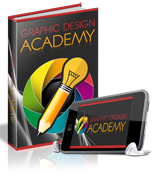Description
Introducing … Graphic Design Academy Video Series Pack …
File : Personal Use Rights
Brief Note :
Canva is the latest and the most happening breakthrough in online digital design and internet marketers love it.
It gives you the tools and a ton of resources that you can use to create amazing graphics from scratch. The provided features are the same tools that professional graphic designers use every day to create eye-catching designs and images and charge hundreds of dollars for it.
You don’t need graphic design experience or any similar skill. Why pay someone else hundreds of dollars when you can create graphics and designs yourself!
Hundreds of our students started working with Canva for their own design projects or as a part-time business, and now they are making at least 4-figure income every month. You can also earn more than what your regular full day work pays you if you learn how to do designs with Canva.
This course will walk you through:
. Everything you need to know about Canva and getting started.
. Importing images and graphics from external sources.
. Setting up image size and resolution for each image type.
. Creating logos and transparent artwork.
. Creating images for social media.
. Using frames to make your pictures and graphics stand out.
. And much more engaging content and things to learn.
There are 12 video parts in this pack.
Followings are the details :
Video #1 What we can design
Video #2 Creating media posts
Video #3 Logos and transparent background
Video #4 How to cancel carva for work
Video #5 Pinterest graphics and custom dimensions
Video #6 where to get feminine stock photos for pinterest
Video #7 Pinterest graphics style 1
Video #8 Pinterest graphics style 2
Video #9 Magic resize
Video #10 Youtube thumbnails and royalty free photos
Video #11 Menus frames grids
Video #12 Design anything and conclusions